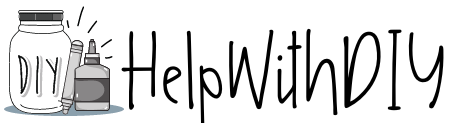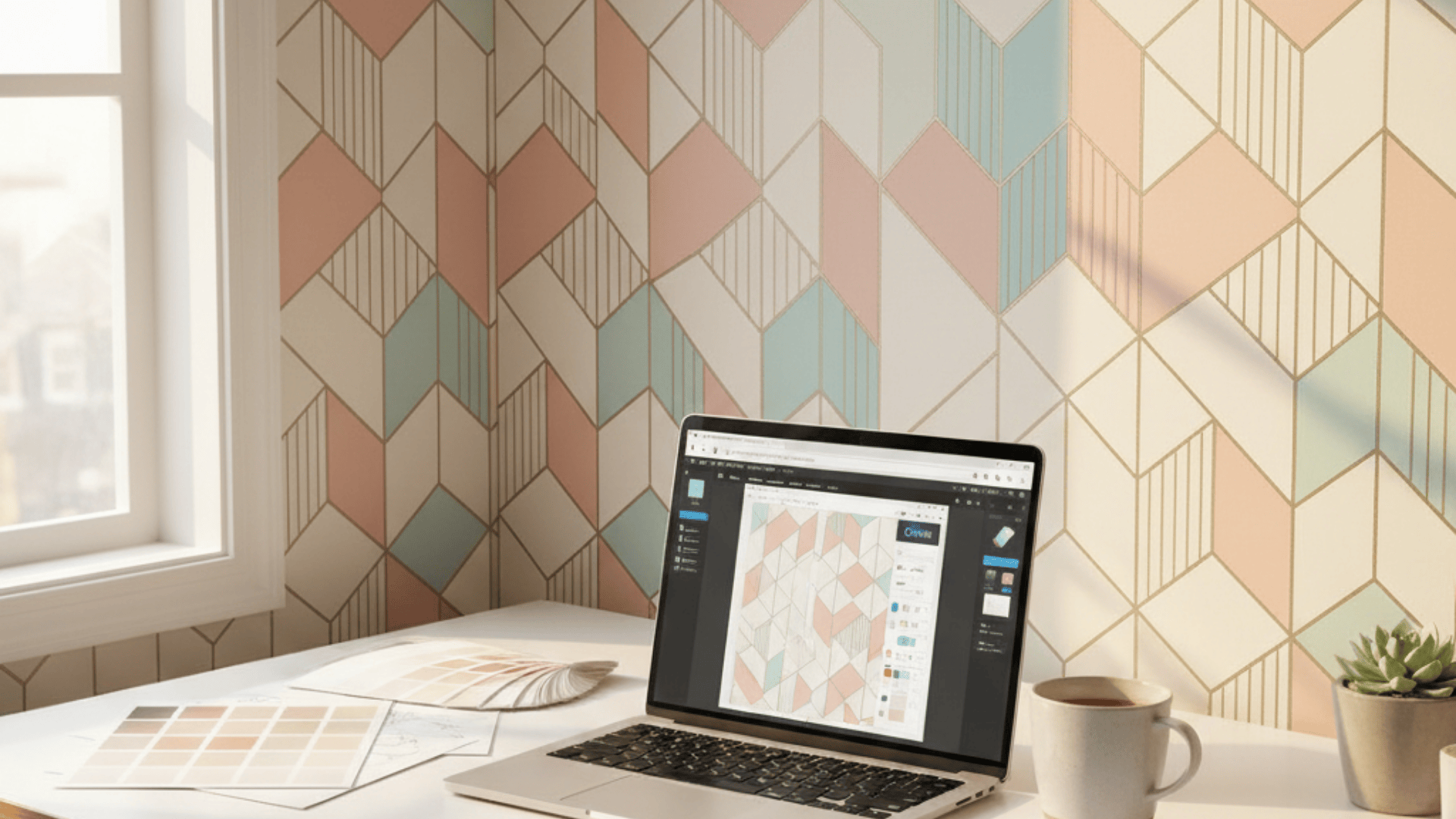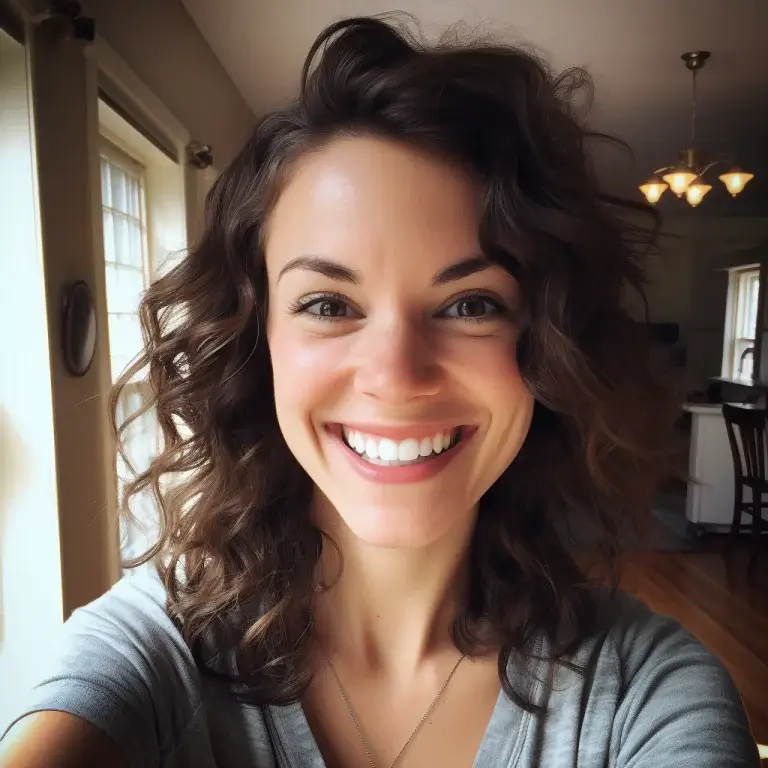I’ve often found it hard to get wallpaper that matches exactly what I picture in my head. Most designs come close, but something always feels off.
That’s why I started making my own. Creating wallpaper lets me choose every color, shape, and pattern so it fits my space perfectly.
Using a simple tool like Canva, I can design custom wallpapers for my walls, phone, or computer without needing any design skills.
Just upload images, adjust colors, and build patterns that feel personal. It’s an easy, affordable way to bring my ideas to life and make my space my own.
How to Design Wallpaper for Your Walls
I love designing custom wallpaper because it lets me turn any idea into something real. It’s an easy way to make a space feel personal while matching my exact vision for color, scale, and pattern.
Types of Wallpaper and Choosing the Right Size
Before creating your own wallpaper, it helps to understand the different types available. The material you choose affects how easy it is to install and how it will look once applied.
1. Peel and Stick Wallpaper: This is the easiest type to apply and remove. It’s great for renters or anyone who likes to redecorate often. It sticks directly to smooth walls without glue and can be repositioned if needed.
2. Pre-Pasted Wallpaper: This comes with adhesive on the back that activates when dampened with water. It’s easy to apply and gives a more permanent, smooth finish than peel-and-stick.
3. Traditional Wallpaper: This classic option requires separate paste and a bit more effort to install, but it delivers a rich, professional finish. It’s ideal for larger projects or long-term use.
4. Fabric and Grasscloth Wallpaper: These offer unique texture and depth, perfect for accent walls or luxury spaces. They’re usually non-removable and best for experienced installers.
Figuring Out the Correct Size for Your Wall
Accurate measurements are key before printing or ordering wallpaper. Measure the width and height of each wall you plan to cover, rounding up slightly to allow for trimming.
- Multiply the width by the height to find the total square footage.
- Add an extra 10% for alignment and pattern matching.
- If using multiple panels or rolls, check how wide each roll prints (most are about 24 inches wide).
I always double-check my wall measurements before uploading a design to print. It helps avoid gaps or wasted material later.
Once you’ve decided on your wallpaper type and measured your space, you’re ready to start designing a pattern that fits perfectly and looks exactly how you imagined.
What You’ll Need to Make Your Own Wallpaper
Before getting started, gather a few essentials. I like keeping everything ready so the process stays smooth from start to finish.
For digital wallpapers, all you really need is Canva, a few images or graphics, and a clear idea of your screen size: phone, tablet, or computer.
For printed wall wallpaper, you’ll need your design elements, a Canva account, and access to a printing service like Spoonflower or a local print shop that offers peel-and-stick or traditional wallpaper options.
Here’s a quick checklist to make things easy:
| Type | What You Need | Why It Matters |
|---|---|---|
| Digital Wallpaper | Canva, images, text, or icons, correct screen dimensions | Keeps your design sharp and properly scaled |
| Wall Wallpaper | Canva, high-res images, color palette, print service | Ensures good print quality and accurate colors |
| Optional Tools | Color picker tool, ruler, inspiration board | Helps keep your design consistent and on-theme |
Once these basics are ready, it’s time to start designing your custom wallpaper, step by step.
How to Design Wallpaper for Your Walls
I love designing custom wallpaper because it lets me turn any idea into something real. It’s an easy way to make a space feel personal while matching my exact vision for color, scale, and pattern.
Step 1: Set Up a Large Canvas
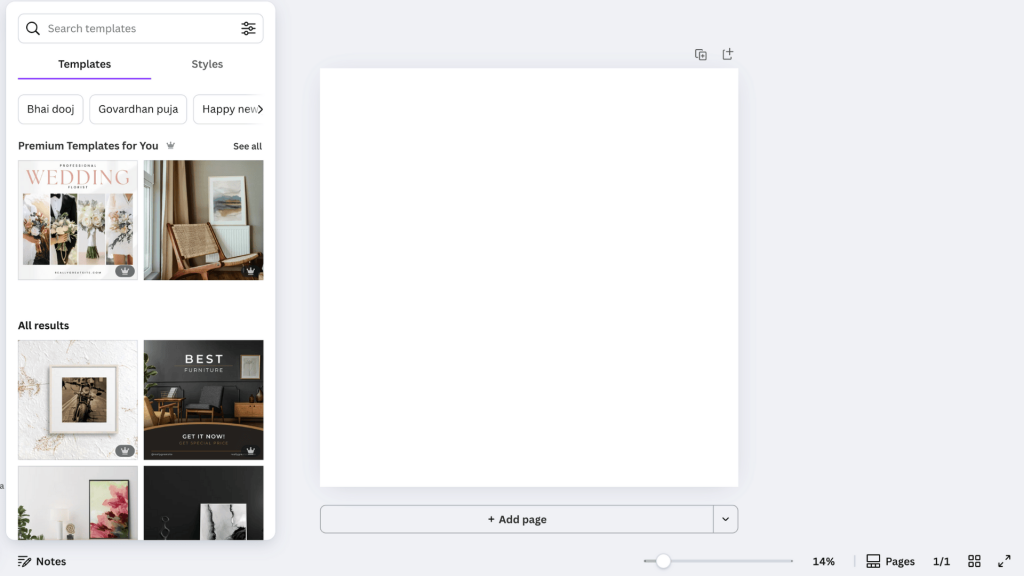
Open Canva and create a Custom Size canvas around 3906 × 3906 pixels.
A large workspace keeps the pattern crisp and lets you plan spacing and repetition clearly before exporting the final design for printing.
Step 2: Upload Design Elements
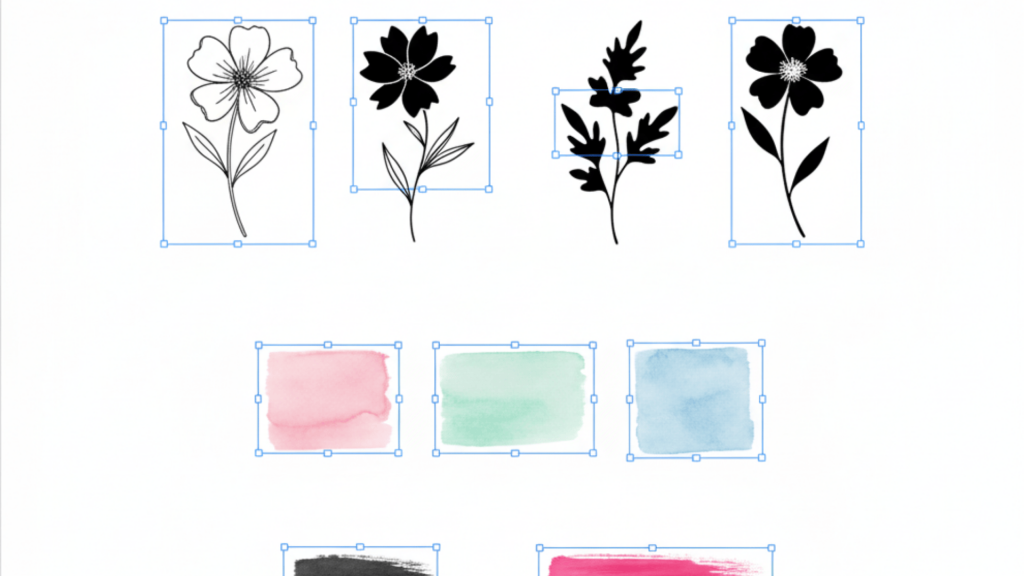
Gather photos, drawings, or digital illustrations for your wallpaper. I like using my own painted textures to give it a handmade touch.
Upload high-resolution files so every detail stays sharp when printed on full-size wallpaper panels.
Step 3: Arrange the Design
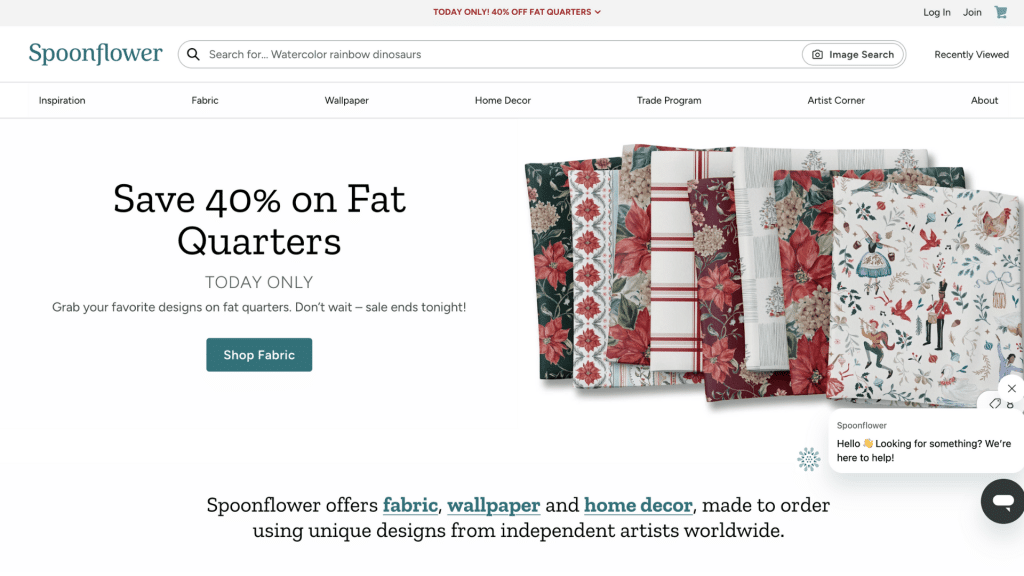
Spread out your elements across the canvas to create a balanced composition. Align edges carefully if you want a repeating pattern.
I test different layouts until the design flows naturally and feels cohesive from top to bottom.
Step 4: Adjust Colors and Scale
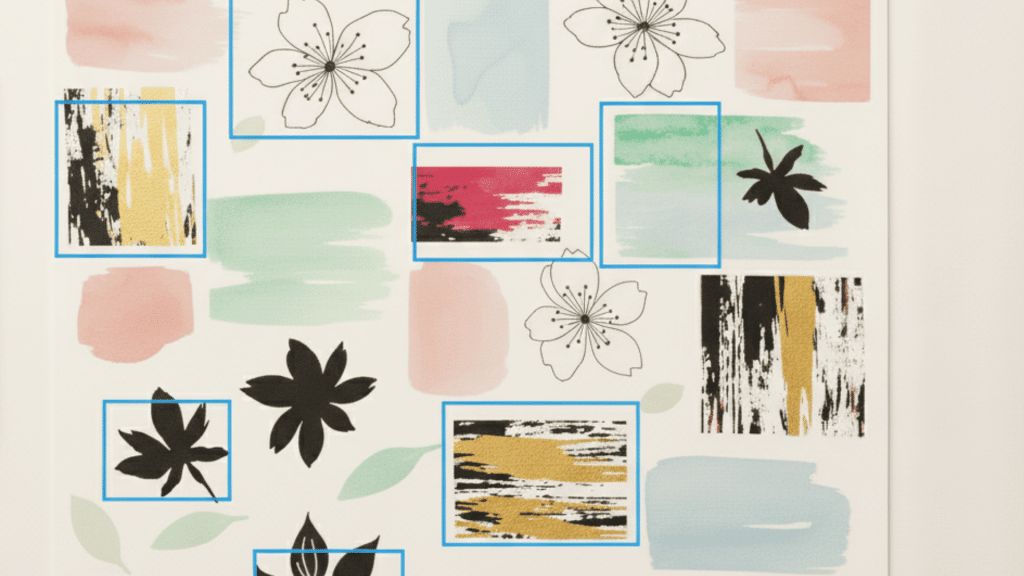
Resize or recolor parts of the design to match your wall and decor.
I use Canva’s color picker to match tones from existing furniture or paint, keeping everything consistent with the room’s overall palette and mood.
Step 5: Save and Export
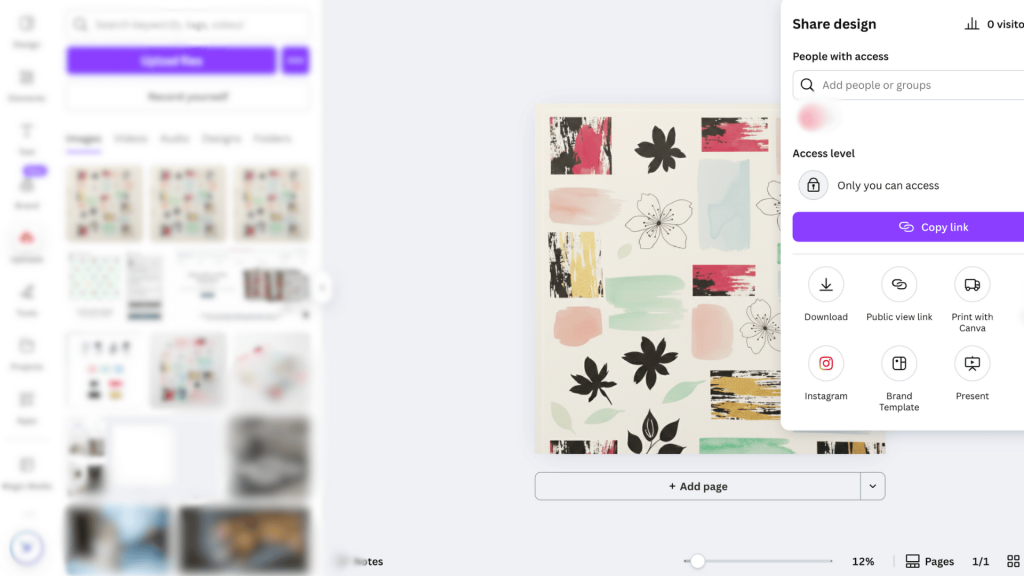
When the layout feels finished, download it as a PNG (Print Quality) file. This format keeps lines clean and colors accurate.
Always label files clearly to make uploading to print services quick and organized later.
Step 6: Upload for Printing and Order a Sample
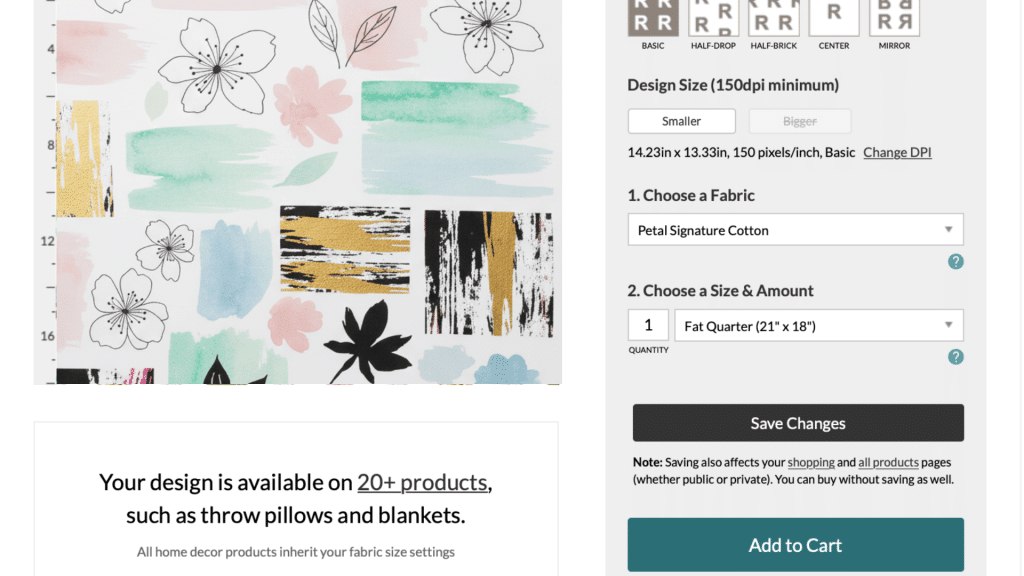
Go to Spoonflower or another wallpaper printer and upload your design. Preview the repeat and adjust the scale if needed.
Choose your preferred material type: peel-and-stick for easy installation or traditional paper for a classic finish.
Always order a small sample before printing full rolls. Seeing the color and texture in real light helps confirm that everything matches your vision.
Once it’s perfect, order the full amount and enjoy your custom design.
Pro Tip: Always design slightly larger than your wall area. Extra space helps with trimming and alignment during installation, keeping seams invisible and your wallpaper looking flawless.
Tips for Making and Printing Custom Wallpaper
Before wrapping up, here are a few simple habits that make designing and printing easier.
Always use high-resolution images so your design stays sharp, and remember to preview it at full scale. Check colors on different screens before printing to avoid surprises.
- Save design files in organized folders for easy updates later.
- Keep extra wall measurements for trimming and alignment.
- Use consistent color palettes to maintain balance in the room.
- Choose peel-and-stick material if you’re new to wallpaper installation.
- Test small pattern samples before finalizing the scale.
Pro Tip: Always design a little extra around the edges. Extra space helps with trimming and ensures every panel lines up smoothly during installation.
Conclusion
Designing my own wallpaper has completely changed how I approach decorating. It’s simple, creative, and lets me bring my exact ideas to life.
When I’m making a digital background or a full wall design, using Canva makes the whole process quick and easy: just upload, arrange, and print.
Creating custom wallpaper gives me full control over colors, scale, and style, so every room feels personal and intentional.
I love that I can design something unique that fits my space perfectly.
If you’re ready to try it, start small, experiment, and enjoy seeing your ideas come to life on the wall.
Frequently Asked Questions
Can I Make Wallpaper Without Design Experience
Yes, Canva makes it beginner-friendly with drag-and-drop tools and pre-made elements.
What Resolution Should I Use For Printed Wallpaper
Always use at least 300 DPI and high-resolution PNG files for the best print quality.
Where Can I Print My Wallpaper
Sites like Spoonflower, Printify, or local print shops can print your custom design on peel-and-stick or traditional wallpaper materials.