Well if you didn’t know Batman Arkham Knight is a terrible port for the PC. Full of bugs and a locked FPS, in other words just a lazy port.
Well we have a few solutions. I recommend you download the latest drivers to get the extra frame and fix a few issues.
To disable the frame lock:
- Go to C:\Program Files (x86)\Steam\steamapps\common\Batman Arkham Knight\BMGame\Config
- Open “ini with notepad (with admin rights)
- Change MaxFPS=30.000000 to MaxFPS=60.000000
Removing the cap causes graphics bugs so be aware.
Disable intro
- Go to Disabling Intro C:\Program Files (x86)\Steam\steamapps\common\Batman Arkham Knight\BMGame\Movies
- Find “usm” and “nv_logo.usm“
- Rename (e.g. Intro_BM3Logo_file.usm.poo.hi.lol.anything.you.want”